How To Schedule An Appointment To Visit An SSS Branch
The Social Security System (SSS) has introduced an efficient and convenient online appointment system to enhance service delivery and provide a better experience for its members. By scheduling an appointment before visiting an SSS branch, you can avoid long queues, reduce wait times, and ensure that your concerns are promptly addressed. While members of the SSS can conveniently manage their records and interact with the agency exclusively via the SSS online portal, there are occasions when a visit to the SSS office becomes necessary. It is for this reason that a member needs to schedule an appointment to visit a specific branch.
In this blog post, we will guide you through the simple process of scheduling an appointment to visit an SSS branch, allowing you to make the most of your visit and receive the assistance you need.
How to set an appointment to visit an SSS branch:
Step 1: Login to your My.SSS account. If you do not have one, read this article to get the complete step-by-step procedure on how to register an account.
Step 2: Once logged in, click the Member Info link on the menu bar and then choose Appointment System.
Step 4: You may choose the appointment date and time once you have chosen the SSS branch you wish to visit. The date and time are dependent on the branch's available appointment slots. A grayed out date means it is no longer available for appointment setting.
Visiting SSS on your Appointment Date:
On the day of your appointment, be at the SSS branch at least 15 to 20 minutes ahead of of your time. Bring with you at least two valid IDs; if you have an SSS or UMID card, best that you bring those.
Setting an online appointment to visit an SSS branch is free of charge. If you fail to appear at the SSS branch on the date and time of your appointment, your slot will be given to the next waiting member and you may set up another appointment.
If you have other questions, you may contact the SSS through their hotline at 02-89206446 to 55. You may also get in touch with them through the USSSap Tayo portal.









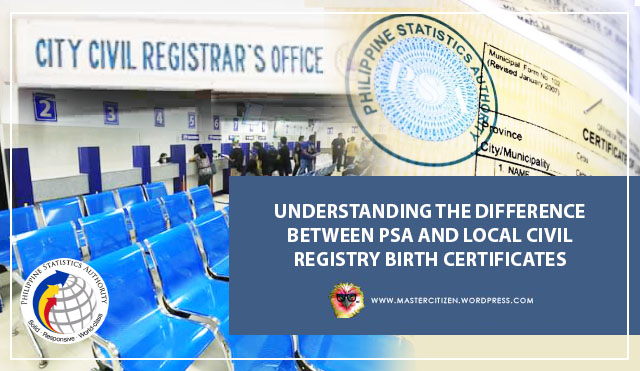

Comments
Post a Comment