Effortless Solutions: Fixing Minor Mistakes in Your SSS Records Online
Thanks to MySSS, you can now easily correct minor mistakes on your SSS records right at the comfort and convenience of your home or office, using your laptop, tablet, or mobile phone. Navigating through the digital realm to ensure your SSS records are error-free has never been easier! Imagine, you do not even need to go to an SSS office to have errors corrected.
In this guide, we will walk you through simple yet effective steps to easily correct discrepancies in your SSS records -- all online!
Which types of corrections can be initiated through the online request process?
You may apply corrections for minor mistakes and changes to your details, such as the following:
1. Misspelled names
- Changing "I" to "E" and vice versa
- Changing "U" to "O" and vice versa
- Adding or removing spaces and special characters
2. Correcting suffixes and prefixes such as:
- Jr., II, or III
- "de", "dela", "delos"
- "Ma." to "Maria" and vice versa
3. Encoding of middle name when the middle name on record is only a letter initial.
4. Correcting the member's gender.
5. Changing of civil status
6. Changing of member record status
How to update Membership Data online:
1. Login to your MySSS account. For those who still do not have a MySSS account, get the complete list of requirements and process on how to create an account online in my blog: How To Create A MySSS Account.
2. On the homepage, under Services, hover your mouse over Membership Records and click on Submit Request for Member Data Change (Simple Correction).
3. You will then see four member data that you can change or correct online:
- Name
- Sex
- Civil Status
- Member Record Status
Choose the data you wish to change, update, or correct and you will be taken to a page where you can apply the changes, as well as the documentary requirements you may need to submit/upload to complete the change or correction.
4. Provide all the information needed to correct the mistake or change the old detail to an updated one. Upload all the necessary documents, following these file guidelines:
- Photos must be colored, clear and can be read, scanned images are presented in full pages and not cropped or cut.
- Photos are in JPEG or PDF format with sizes not exceeding a maximum file size of 3MB.
- No erasures or alterations.
- Contains the details that correspond to the corrections you would like applied on your details on record.
5. Click the Submit button when you are sure that all requirements have been uploaded correctly.
6. List down the Transaction Number and wait for the Notice of Approval (or Rejection) that SSS will send to your registered email address.
You may also make a follow up by calling their hotline at 02-8920-6446 to 55 if you are in Metro Manila. For calls outside Metro Manila, you may try their toll-free hotline number 1-800-10-2255-777. You may also send an email to member_relations@sss.gov.ph.
List of documentary requirements for the updating of Membership Data:
2. Philippine Passport
3. PSA marriage certificate (for female members who wish to change their last name to their married last name)
4. If you do not have a PSA birth certificate of Philippine Passport, you may submit the following:
a. Certificate of Non-Availability of Birth Records from the City or Municipal Civil Registrar or National Archives.
b. Any two of the following as long as both bear the member's correct name and date of birth:
- Philippine Identification card or PhilSys ID
- Driver's License
- Firearm License card from the PNP
- Government Service Insurance System (GSIS ID card)
- Health of Medical card
- Home Development Mutual Fund (Pag-IBIG) Transaction card
- ID card from the LGU
- Overseas Worker Welfare Administration (OWWA) card
- Philippine Health Insurance Corporation (PHIC) ID card
- Postal ID card
- Professional Regulation Commission (PRC) card
- Senior Citizen card
- Taxpayer's Identification Number (TIN) card
- Voter's Identification card
Documents:
- Alien Certificate of Registration
- Baptismal Certificate
- Certificate of Licensure/Qualification Documents from the Maritime Industry Authority
- Certificate of Muslim Filipino Tribal Affiliation from the National Commission on Muslim Filipinos
- Court Order stating that the member is allowed to change the name or date of birth
- GSIS Member's Record/Certificate of Membership
- Life Insurance Policy
- Marriage Contract/Marriage Certificate
- National Bureau of Investigation Clearance (NBI)
- Pag-IBIG Member's Data Form
- PHIC Member's Data Record
- Police Clearance
- Seaman's Book (Seafarer's Identification and Record Book)
- Student Permit from the Land Transportation Office (LTO)
- Transcript of Records
- Voter's Affidavit/Certificate of Registration
Documentary Requirements for the Correction of Gender:
ANY ONE of the following:
2. Philippine Passport
3. Copy of Personal Records form (SS Forms E-1, RS-1, OW-1, NW-1) with the correct gender and marked as received by the SSS.
4. Court Order allowing the petition for gender correction
You may make a follow up by calling the SSS hotline at 02-8920-6446 to 55 if you are in Metro Manila. For calls outside Metro Manila, you may try their toll-free hotline number 1-800-10-2255-777. You may also send an email to member_relations@sss.gov.ph.
Their Facebook page is also filled with helpful information about SSS membership, privileges, and benefits.


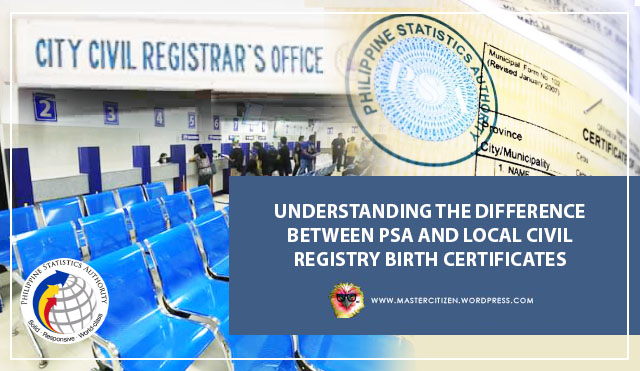

Comments
Post a Comment