How I Updated My Last Name In My PhilHealth Records After Getting Married
After getting married, you should visit government offices to update personal information like last names and beneficiaries. One such office I had to go to was PhilHealth because they don't offer online updates for this yet.
I chose to visit their Baguio office even though I live and work in Metro Manila. I believed that government offices in Baguio might process things more quickly. Plus, if I had to wait in line, at least the weather there is cooler, and waiting wouldn't be as uncomfortable as it often is in Manila, where it's either too hot or rainy.
The PhilHealth office is on the second floor of the Porta Varga Building, right on Session Road. It's quite easy to reach if you're using public transportation. However, if you're driving, your best bet for parking is the SM Baguio parking area. On less crowded days, you might also find a spot along Session Road.
Before my trip, I prepared the following requirements:
1. Duly accomplished PhilHealth Member Registration Form
2. Original and photocopy of my PSA marriage certificate
3. Original and photocopy of my PSA birth certificate
4. Two copies of my 1x1 ID photo
5. Valid passport (just in case they ask to see another valid ID of mine)
6. My old PhilHealth ID card (just in case they ask for it)
I arrived at the PhilHealth office at around 2:30PM and I was honestly thinking that I might not be able to finish the errand since it was already "late". But to my surprise, the office was not crowded at all. Upon entering, the guard asked me what my transaction was and after quickly describing what I need to get done, he led me to a PhilHealth staff by the receiving area. The lady was attending to another client but after maybe two minutes, she was ready to assist me.
I told her I need to have my PhilHealth updated with my married name and new address. I presented my PMRF and IDs. She gave me a number and asked me to take a seat until my number is called by one of their tellers.
I did not have to wait long, though. After a minute, my number was called and I was asked to proceed to Counter 1. The teller asked for my IDs and application form; she then confirmed that all the details on my application form are correct and then proceeded to key in my updated information on her desktop. Immediately after, she handed me my new PhilHealth ID card and instructed me to just put my ID picture and sign it and then have it laminated.
After that, I was on my way to spend the rest of the day in the beautiful city of pines. All in all, I spent about less than 10 minutes inside their office. :)
I regretted putting off updating my PhilHealth details for almost two years. Had I known it was going to be this easy, I would have done it a lot earlier.
The secret, I guess, is to choose a PhilHealth branch that you think has the least number of foot traffic (or maybe, has more counters that can attend to clients). Also, come prepared with your documentary requirements, IDs, and photocopies of all of these. Photocopies are very important because they will definitely ask for a copy of your ID and PSA certificates. You will be asked to find a photocopier in the area if you do not have a photocopy ready.
After you receive your ID, put your photo and sign it and have it laminated immediately. Without a photo or signature, your PhilHealth ID might not be honored as a valid government-issued ID.
I trust you found this article useful! Please consider sharing it with others who could benefit from this information. :)





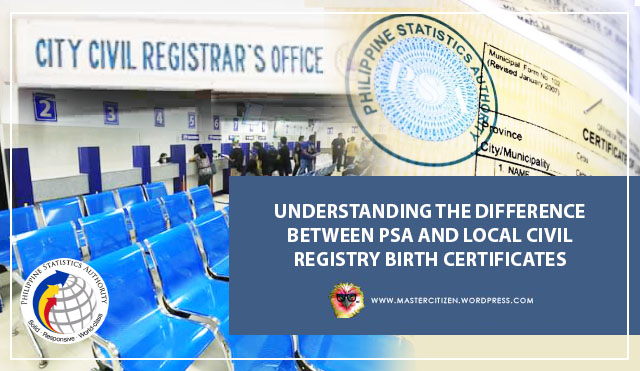

Comments
Post a Comment